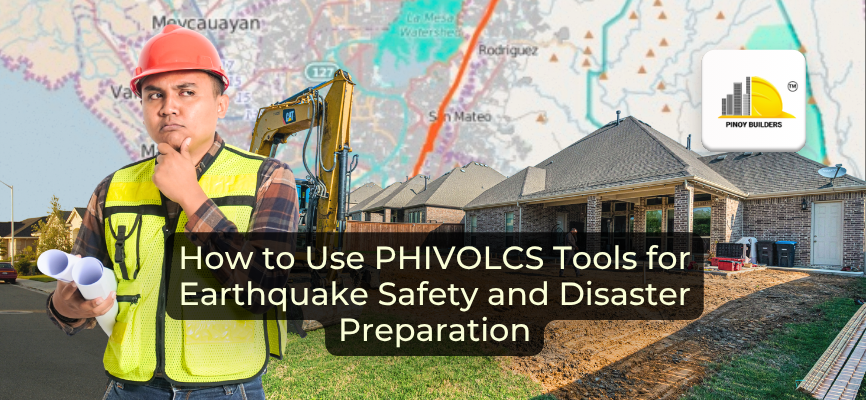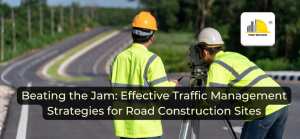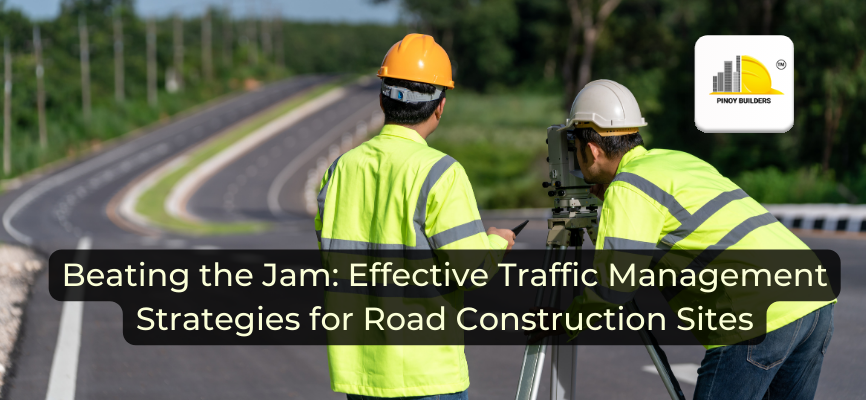Currently, strong winds from Typhoon Uwan are sweeping across the country. Proper preparation and evacuation systems were in place nationwide, helping to reduce the impact on both properties and lives. This illustrates the importance of preparing for natural disasters.
While we focus on protecting ourselves from a series of powerful typhoons, another risk quietly threatens everyday life, especially in Metro Manila—the Big One. Located in the Pacific Ring of Fire, the Philippines is no stranger to intense earthquakes. This makes it essential to understand the disaster risks connected to the location of our homes.
Knowing where your home sits in relation to fault lines enables you to make more informed decisions for safety and planning. To help with this, DOST– PHIVOLCS has released HazardHunterPH and FaultFinder. These tools make it easier for Filipinos to identify natural risks on their properties. In this article, we will discuss the purpose of these applications and provide a clear, step-by-step guide on how to use them effectively.

PHIVOLCS Tools for Earthquake Awareness
DOST – PHIVOLCS, along with other government agencies, provides online tools that make earthquake awareness more accessible to everyone in the country. HazardHunterPH allows users to check if their home or property is located near a fault line or other hazard. FaultFinder complements this with an app that measures your distance from active faults using location tracking.
How to Use HazardHunterPH and FaultFinder
These tools serve homeowners, builders, and local planners, helping communities plan safer structures and innovative land use. Utilizing these resources transforms complex geoscience into actionable insights for everyday life.
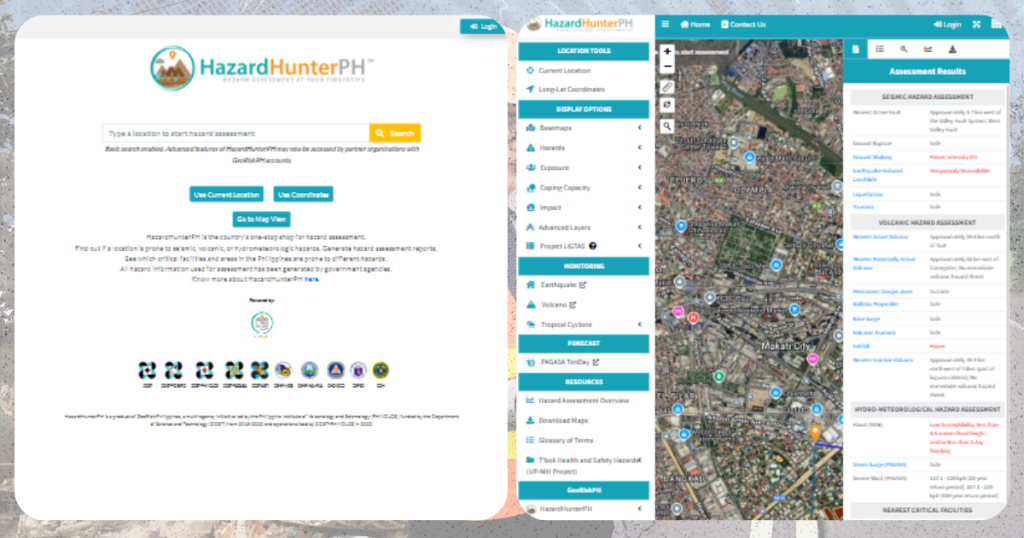
HazardHunterPH Step-by-Step Guide
1. Open the HazardHunterPH platform online: https://hazardhunter.georisk.gov.ph/
2. Enter your address or the location you want to check.
3. Review the map results for nearby fault lines or hazards.

FaultFinder Step-by-Step Guide
1. Download the app on your App Store and/or open the FaultFinder app on your device.
2. Turn on your gadget’s location tracking.
3. On the opening page, select the fault system for your area:
- Valley Fault System (VFS) for Greater Metro Manila
- Other Fault Systems for areas outside GMMA
4. Choose how to measure distance to faults:
- Click VFS Fault Nearest You or Active Fault Nearest You to check your current location.
- Click ‘Active Fault Based on Location’ to check the distance for a specific barangay.
- Use double-click to select any area of interest.
5. Adjust the map display for clarity:
- Click Base Maps (upper right) to switch between the Philippines Geoportal (NAMRIA), Google Maps, or OpenStreet.
- Click Legend (lower right) to view map symbols and details.
FaultFinder combines data from PHIVOLCS and other official sources to provide reliable information, enabling homeowners, builders, and planners to make informed decisions about seismic safety. The app’s query results include:
- Distance to the nearest active fault
- Fault name and segment name
- Year of mapping
- Map scale used
What to Do If Your Property Is Near a Fault
Living near a fault line calls for thoughtful preparation and smart planning. Knowing what steps to take helps ensure that your home stays resilient during seismic events. With expert help and the proper safety measures, you can strengthen your property and safeguard your family.
- Consult a structural engineer for retrofitting or reinforcement.
- Learn local zoning rules and building codes related to seismic safety.
- Incorporate general earthquake safety measures into home planning, such as securing heavy furniture or designing safe spaces.
- Maintain awareness and monitor changes regularly to support long-term disaster readiness.
Take Earthquake Awareness into Your Hands
Understanding your home’s proximity to faults turns uncertainty into preparedness. Local digital tools, such as HazardHunterPH and FaultFinder, offer clear, step-by-step guidance on assessing risks and planning safer structures. Since these tools are free, it’s practical to take advantage of them. Using these resources, along with consulting PHIVOLCS for official hazard assessments, helps keep your home and loved ones safe.
References
PHIVOLCS. (n.d.). The PHIVOLCS FaultFinder | PHIVOLCS. PHIVOLCS. Retrieved November 10, 2025, from https://www.phivolcs.dost.gov.ph/information-tools/the-phivolcs-faultfinder/