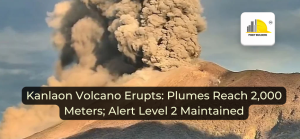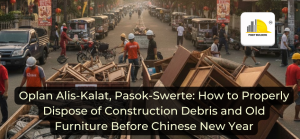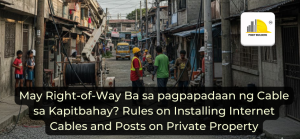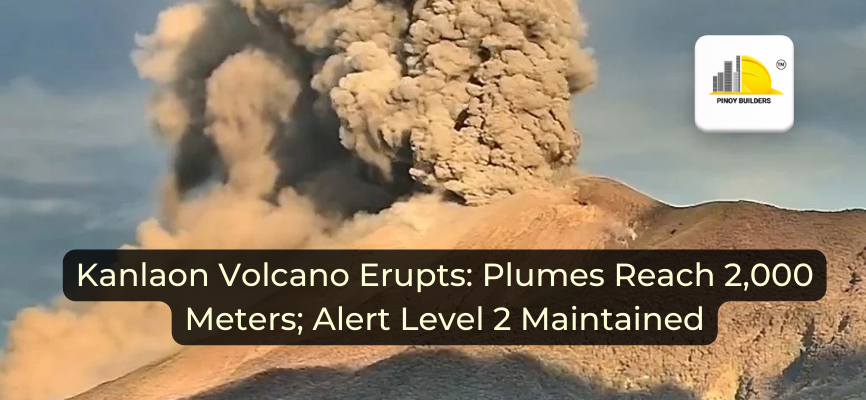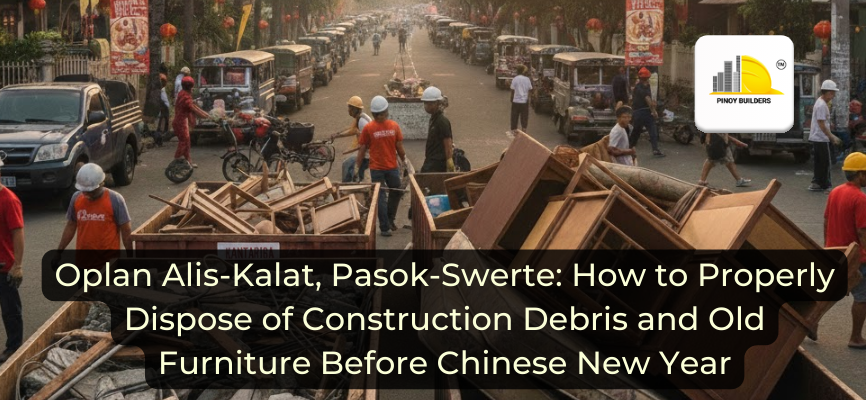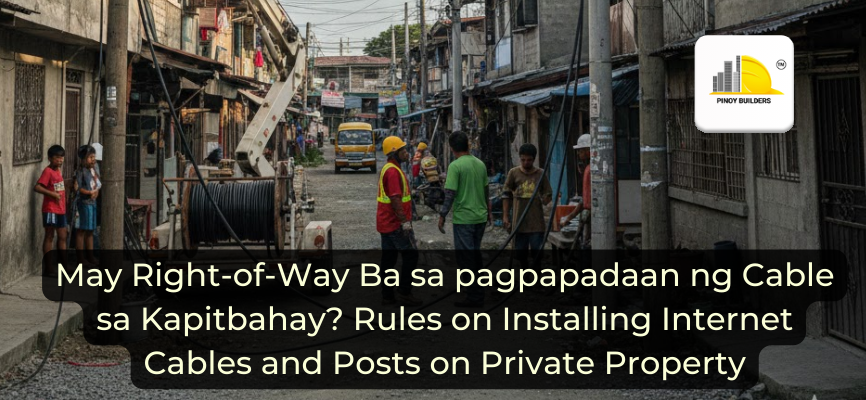Designing your dream home can be both exciting and overwhelming. For many homeowners, blueprint templates provide a wonderful starting point, helping simplify the process while offering flexibility for customization. Whether you’re building from scratch or remodeling an existing space, using a template can save time and reduce the complexity of creating a functional and aesthetically pleasing layout.
In this article, we’ll explore how to effectively use blueprint templates, select the right one, modify it to fit your unique needs, and use software tools to make the design process even easier.
Selecting the Right Blueprint Template

Identify Your Design Needs
Before diving into any blueprint, it’s important to understand your specific design requirements. Consider factors like the number of rooms, the overall size, and the architectural style that fits your personal preferences. Are you drawn to minimalist designs with clean lines, or do you prefer a more traditional layout with distinct living areas? Establishing these details in the very beginning will help you choose a blueprint template that aligns with your vision.
Consider Functional Requirements
A beautiful home is not just about looks—it must also be functional. Consider the daily use of the space. For example, if you’re designing a family home, make sure that there’s enough room for storage and a well-thought-out flow between communal areas like the kitchen and living room.
Natural light is also an important consideration, so be mindful of window placement within the layout.
Research Available Templates
High-quality blueprint templates are available from numerous online platforms and home design software programs. Take your time browsing through these options while comparing the layouts and features of their template designs. Many of these resources offer templates based on popular architectural styles such as modern, contemporary, or traditional, ensuring that you’ll find something that matches your preferences.
Examples of Popular Styles

If you’re unsure where to start, consider browsing popular styles. Modern homes often feature open-concept layouts and sleek lines, while traditional homes may have more defined rooms with a classic feel. Minimalist designs, on the other hand, emphasize simplicity and efficiency in space utilization. Choose a template that reflects both your aesthetic and functional needs.
Modifying the Template
Personalization
Once you’ve selected a template, the next step is to personalize it according to your tastes and lifestyle. Whether it’s expanding the living room to accommodate large gatherings or creating a cozy nook for reading, customization ensures that the blueprint aligns with how you plan to use the space.
Adjusting Room Dimensions
Blueprint templates can be easily modified to adjust room dimensions. If you need a larger kitchen or want to create an expansive master bedroom, simply alter the existing measurements within the template. Consider how each space will function in relation to the others and ensure that rooms are appropriately sized to meet your needs.
Incorporating Features and Finishes
To make your blueprint truly your own, add features that enhance the space. For instance, built-in cabinetry, unique fixtures, or custom flooring choices can all be incorporated into the design. These finishing touches allow you to create a home that feels personal and tailored to your lifestyle.
Adding Personal Touches
Incorporate elements like your preferred color scheme or decorative features to infuse personality into your blueprint. Whether you’re into modern minimalism or traditional charm, these touches will bring warmth and character to your home’s design.
Utilizing Software Tools for Customization
Overview of Design Software
If you’re ready to bring your blueprint to life, free online home design software can be a game changer. These tools allow you to visualize your home in three dimensions and make real-time adjustments to the layout. Below are some of the free online blueprint template editors you can try for your home renovation design project.
1. VisualParadigm
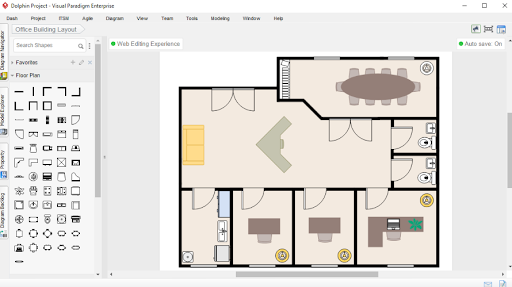
Image from VisualParadigm
2. SmartDraw
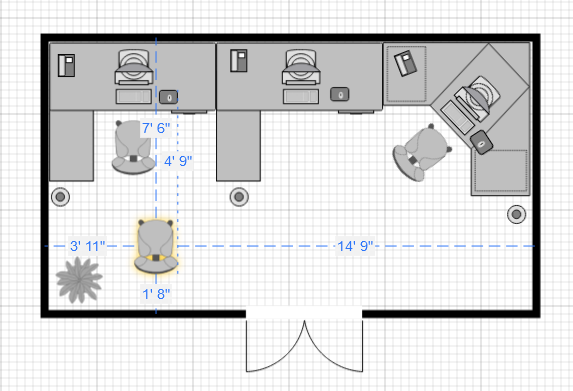
Image from SmartDraw
3. EdrawMax
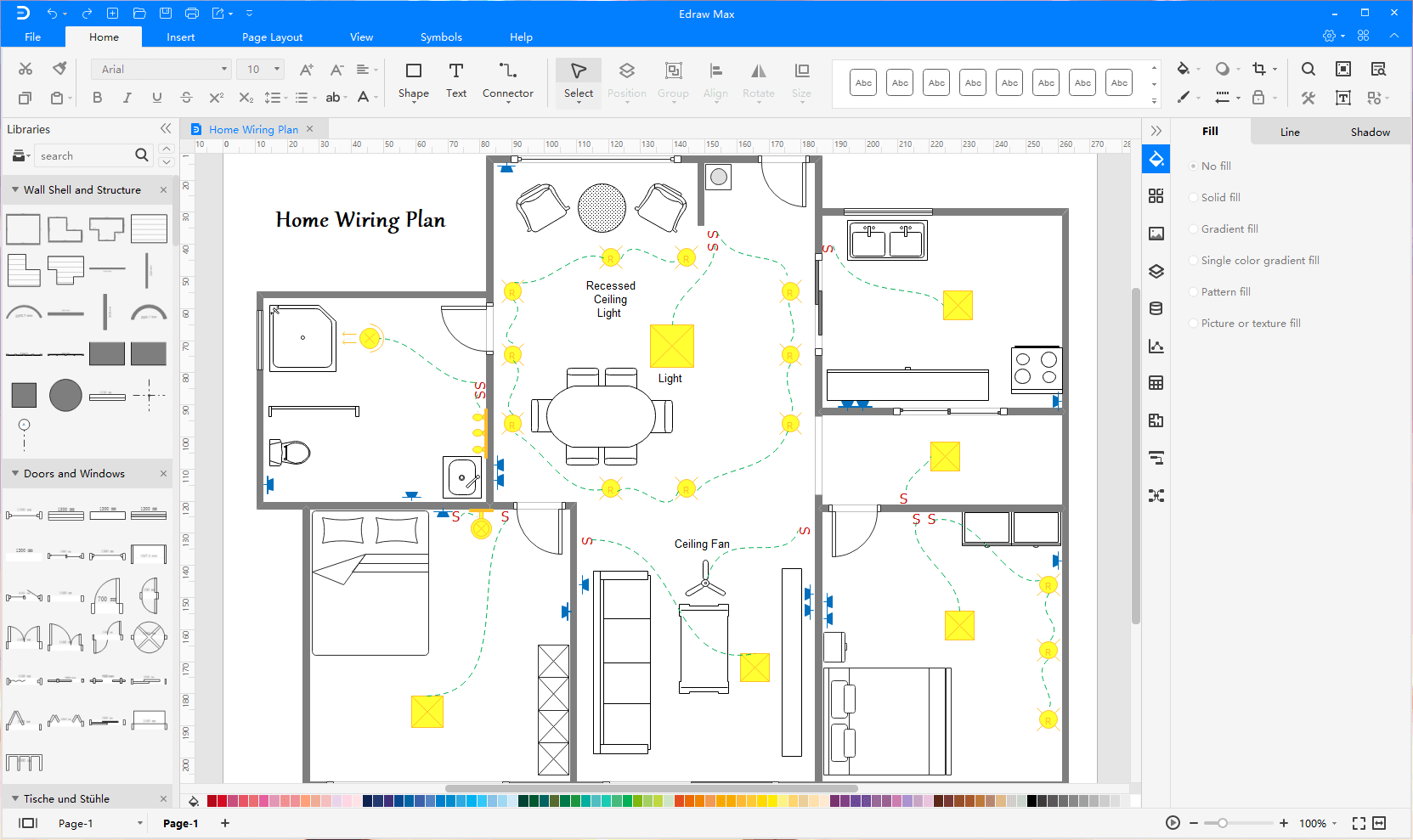
Image from EdrawMax
4. Canva
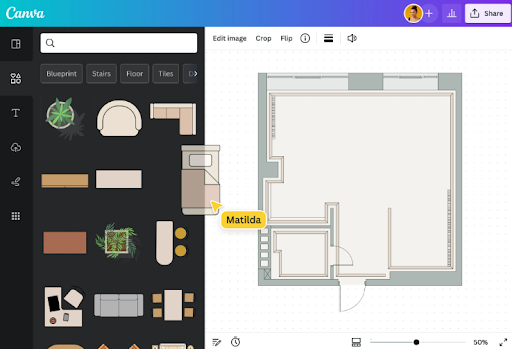
Image from Canva
Efficient Customization
Using design software, you can easily adjust room dimensions, add features, and experiment with different layouts. This not only speeds up the design process but also ensures that your modifications are accurate and well-executed.
Ensuring Accurate Measurements
Precision is key when modifying a blueprint. Design software helps ensure that every measurement is exact, eliminating the risk of costly errors during construction. With the ability to input exact dimensions and calculate square footage, you can rest assured that your blueprint will meet professional standards.
Step-by-Step Guide
To start customizing your blueprint using design software, follow these steps:
1. Import the Blueprint Template
Upload or import the chosen blueprint template into your design software. Most platforms will allow you to upload standard template files or select from pre-built templates within the software.
2. Adjust Room Dimensions
Modify the size of individual rooms by selecting the walls and dragging them to adjust the dimensions. Ensure that the new sizes meet your design needs and reflect functional requirements.
3. Add Features and Elements
Customize your layout by adding new elements such as windows, doors, built-in furniture, or fixtures. Many software options offer a drag-and-drop feature for simple placement.
4. Visualize in 3D
If there is an option, switch to a 3D view to see how the modifications will look in real life. This viewpoint can help you better understand the flow of spaces and make necessary adjustments to your design.
5. Make Final Tweaks
Review your design in both 2D and 3D modes. Fine-tune the placement of rooms, furniture, or any added features to ensure everything is in order.
6. Export the Final Design
Once you’re satisfied with your blueprint, export the design. You can save or print your blueprint in various formats, like PDF or CAD files, using most software, and then share it with builders or contractors.
Using Blueprints to Start Your Dream Home Plan
Using blueprint templates to design your home can simplify the process, save time, and ensure that you achieve a design that suits your lifestyle. Keep in mind, you should customize these blueprint templates to your preferences, particularly if you have specific requirements that basic floor designs don’t automatically incorporate.
The most important part of this design process is to ensure that the design fits your needs. Make sure to select the right template, customize the design to meet your specific needs, and look for the best software tools for the precision that you require so you can confidently bring your dream home to life.
Don’t forget to check out our previous article on free online 3D home design software for additional resources to make your design journey even smoother.
Related: DIY Room Makeover: Use Free Tools to Apply the 60 30 10 Design Rule
References
Cherished Bliss. (2022, January 19). Floor Plans: How to Design the Perfect Layout. Cherished Bliss. Retrieved September 23, 2024, from https://cherishedbliss.com/floor-plans-how-to-design-the-perfect-layout/
https://cedreo.com/floor-plans/. (n.d.). Floor Plans: Considerations & How to Design Floor Plans Online. Cedreo. Retrieved September 23, 2024, from https://cedreo.com/floor-plans/
Nevins, A. (2021, June 7). Floor Plan Guide: How to Draw Your Own Floor Plan – 2024. MasterClass. Retrieved September 23, 2024, from https://www.masterclass.com/articles/floor-plan-guide-how-to-draw-your-own-floor-plan